
ဓာတ္ပုံးေတြSlideshow လွလွေလးေတြနဲ႕ video edit ျပဳလုပ္ခ်င္တဲ့ ကိုကိုမမေလးမ်ားအတြက္
အသုံးျပဳရတာလြယ္ကူျပီ ေပါ့ေပ့ါပါးပါးေလးနဲ႕ သုံးလုိ႕ေကာင္းတဲ့
Bolide Slideshow Creator 2.2 ေဆာ့၀ဲေလးတင္ေပးလုိက္ပါတယ္
Windows XP, Windows 7, Windows 8, Windows 8.1, Windows 10 အသုံးျပဳနုိင္မွာျဖစ္ျပီအျပည့္စုံကိုေတာ့
ေအာက္မွာဖတ္နုိင္ပါတယ္
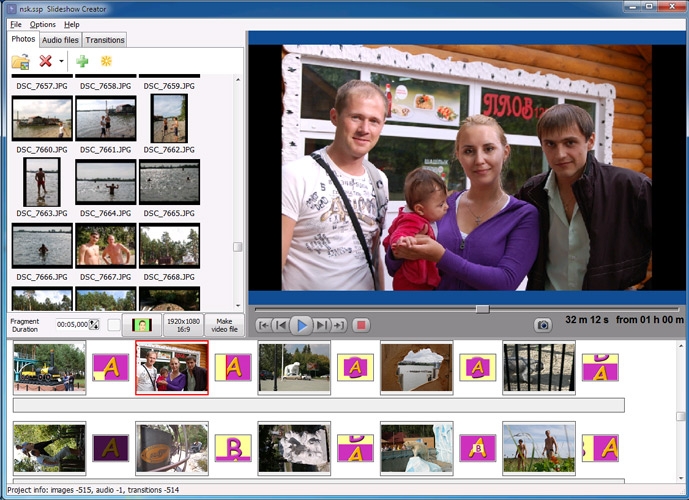
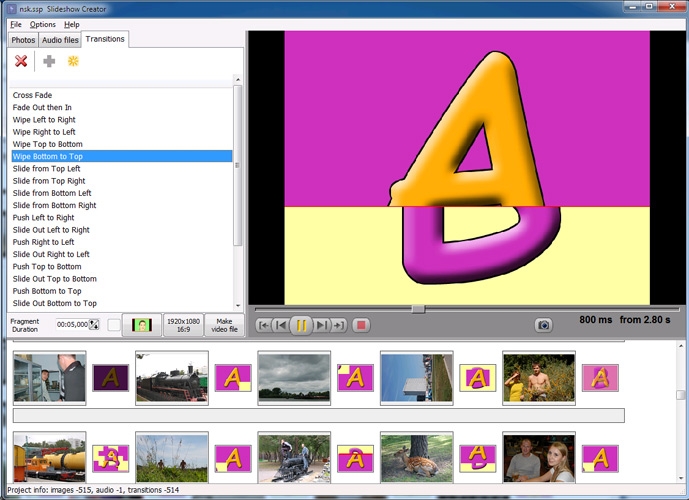
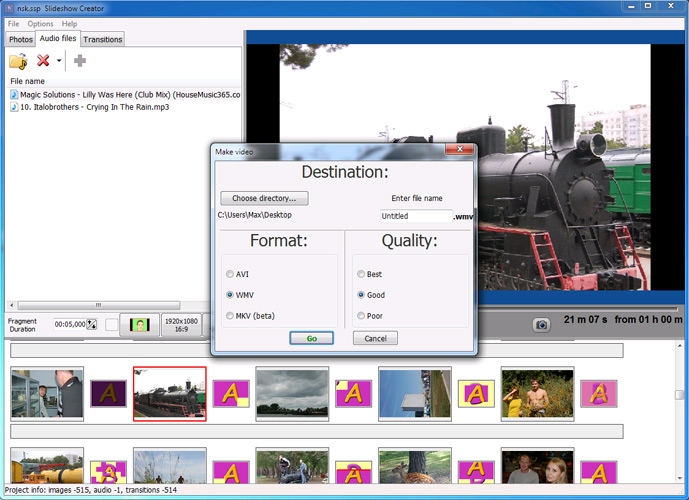
You don’t need to spend hours making your slideshow. Using our program, you can just drop many photos to the timeline, tell the program to add transition effects automatically (either the random or selected ones) and save your slideshow as a video file.
You don’t need to be a professional video editor. Our program is tested by our children and they made great slideshows without our help! So, install the program, select the photos, assign the transition effects and add background music. These steps are enough to make a beautiful slideshow. Act right now!
Features
- support of almost any image format
- support of MP3/AAC/WMA/M4A/MP4/OGG music files for the background audio
- output video file resolution can be from 128x160 to 1920x1080 pixels (FullHD)
- ability to add dozens of transition effects, including the fantastic pan&zoom effect
- saving the slideshow as a video file (AVI,MKV,WMV, MP4, FLV)


























No comments:
Post a Comment